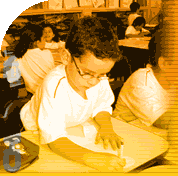How To Conduct a Simple Search Using SOS

SOS for Information Literacy allows you to search for lesson plans, teaching ideas and buILders.
How to Conduct a Simple Search
1. Go to http://informationliteracy.org/
2. At the top of the page you will see:
3. In the Search Keyword box, type what you are looking for (ex. animals, seasons, water, science, etc.).
4. Click on the drop down menu in the Grade Level box. A list of grades will appear. Select the grade level you would like to search for.
5. Move to the Search in box. Choose from the drop down menu if you would like to limit your search to Lesson Plans, Teaching Ideas or Teaching Ideas with BuILDers.
6. Click Go.
NOTE ABOUT ADVANCED SEARCHING:
It is also possible to conduct an Advanced Search by clicking on the orange text labeled "Advanced Search" located in the upper right corner of the SOS home page. Advanced searches allow you to also search by related subject areas, national content standards, national information literacy standards for both K-12 and college level or by specific information skills. An advanced search will also allow you to search by author in case you wish to search for your own lesson plans or teaching ideas, or for those submitted by someone else who has contributed to the SOS database.