How to Add Text to You Page
- Click
 to access editing tool
to access editing tool
- The editing tool will appear at the top of the page and look like this:
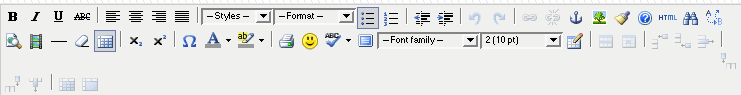
- Using the editing tool is basically the same as using MS Word, Word Perfect, etc.
- It is IMPORTANT for you to know that copying and pasting a document from MS Word may not work the way you want it to due to technological reasons (most likely the formatting will not be correct). Your best bet is to copy your document from Word to WordPad and then copy from WordPad to the buILder editor. Once you paste the text in the editor, you may have to reformat the text
- The editing tool consists of features for formatting text, adding horizontal rules, adding and working with tables, and inserting special characters
- By placing your mouse over each icon, a description of the icon will appear
